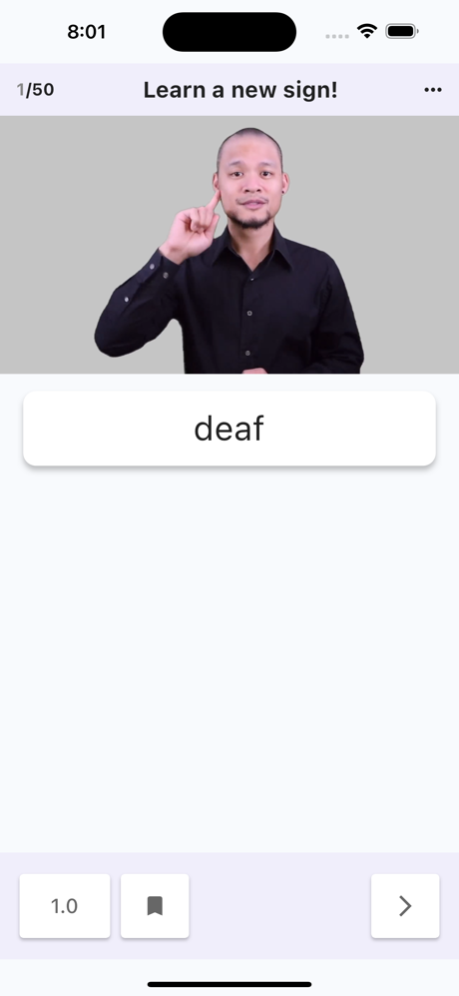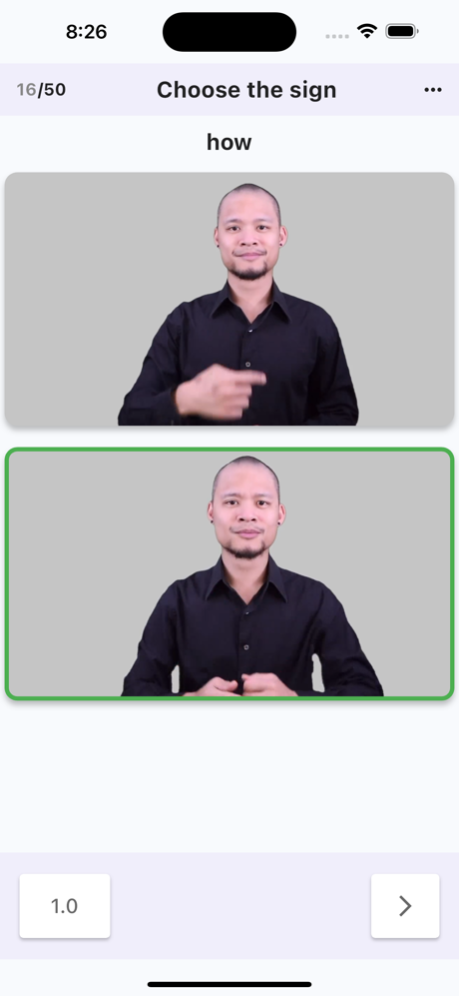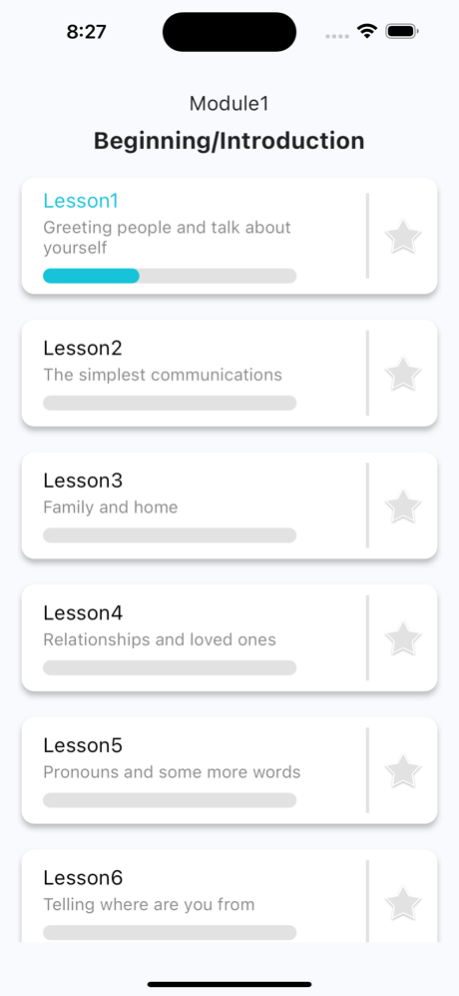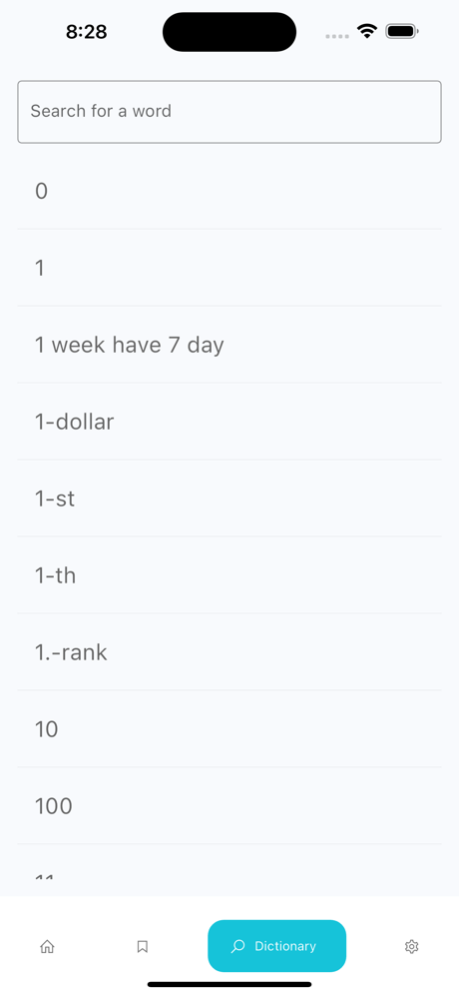ASL -Sign Language. Learn ASL! 1.992
Free Version
Publisher Description
Introducing our American Sign Language learning app - the perfect tool for anyone who wants to learn the language of the Deaf community! Our app is designed to help you learn ASL in a fun, engaging and interactive way. Whether you're a complete beginner or looking to improve your existing skills, our app has everything you need to get started.
With a wide range of lessons and tutorials, you'll be able to learn ASL at your own pace, whenever and wherever you want. Our app features high-quality videos, images and graphics to help you understand the signs and gestures used in ASL. You'll also have access to quizzes and exercises to test your knowledge and track your progress.
Our app is perfect for anyone who wants to communicate with the Deaf community, or for anyone who simply wants to learn a new and exciting sign language. Whether you're learning for personal or professional reasons, our ASL learning app is the ideal choice for you.
So why wait? Download our app today and start learning American Sign Language!
Privacy Policy: https://dima1422.github.io/educationalquizzes.github.io/ASL_policy.html
Terms of Use: https://dima1422.github.io/educationalquizzes.github.io/ASL_terms.html
Apr 25, 2024
Version 1.992
New signs added.
About ASL -Sign Language. Learn ASL!
ASL -Sign Language. Learn ASL! is a free app for iOS published in the Kids list of apps, part of Education.
The company that develops ASL -Sign Language. Learn ASL! is Irina Plastun. The latest version released by its developer is 1.992.
To install ASL -Sign Language. Learn ASL! on your iOS device, just click the green Continue To App button above to start the installation process. The app is listed on our website since 2024-04-25 and was downloaded 1 times. We have already checked if the download link is safe, however for your own protection we recommend that you scan the downloaded app with your antivirus. Your antivirus may detect the ASL -Sign Language. Learn ASL! as malware if the download link is broken.
How to install ASL -Sign Language. Learn ASL! on your iOS device:
- Click on the Continue To App button on our website. This will redirect you to the App Store.
- Once the ASL -Sign Language. Learn ASL! is shown in the iTunes listing of your iOS device, you can start its download and installation. Tap on the GET button to the right of the app to start downloading it.
- If you are not logged-in the iOS appstore app, you'll be prompted for your your Apple ID and/or password.
- After ASL -Sign Language. Learn ASL! is downloaded, you'll see an INSTALL button to the right. Tap on it to start the actual installation of the iOS app.
- Once installation is finished you can tap on the OPEN button to start it. Its icon will also be added to your device home screen.